When to use the Tuberculosis Survey 30 Day notification
The Tuberculosis (TB) Survey 30 Day notification is sent to participants 30 days before their current TB Survey will no longer meet compliance requirements. This notification relies on there being an active Form rule that requires the TB Survey to be completed on a recurring basis. Read below for more information.
Where to manage the TB Survey 30 Day notification
The TB Survey 30 day Reminder notification is managed in the Notifications tile, under Tuberculosis.
If you do not see the notification as a Clinical user, then you do not have the necessary permission to manage this notification.
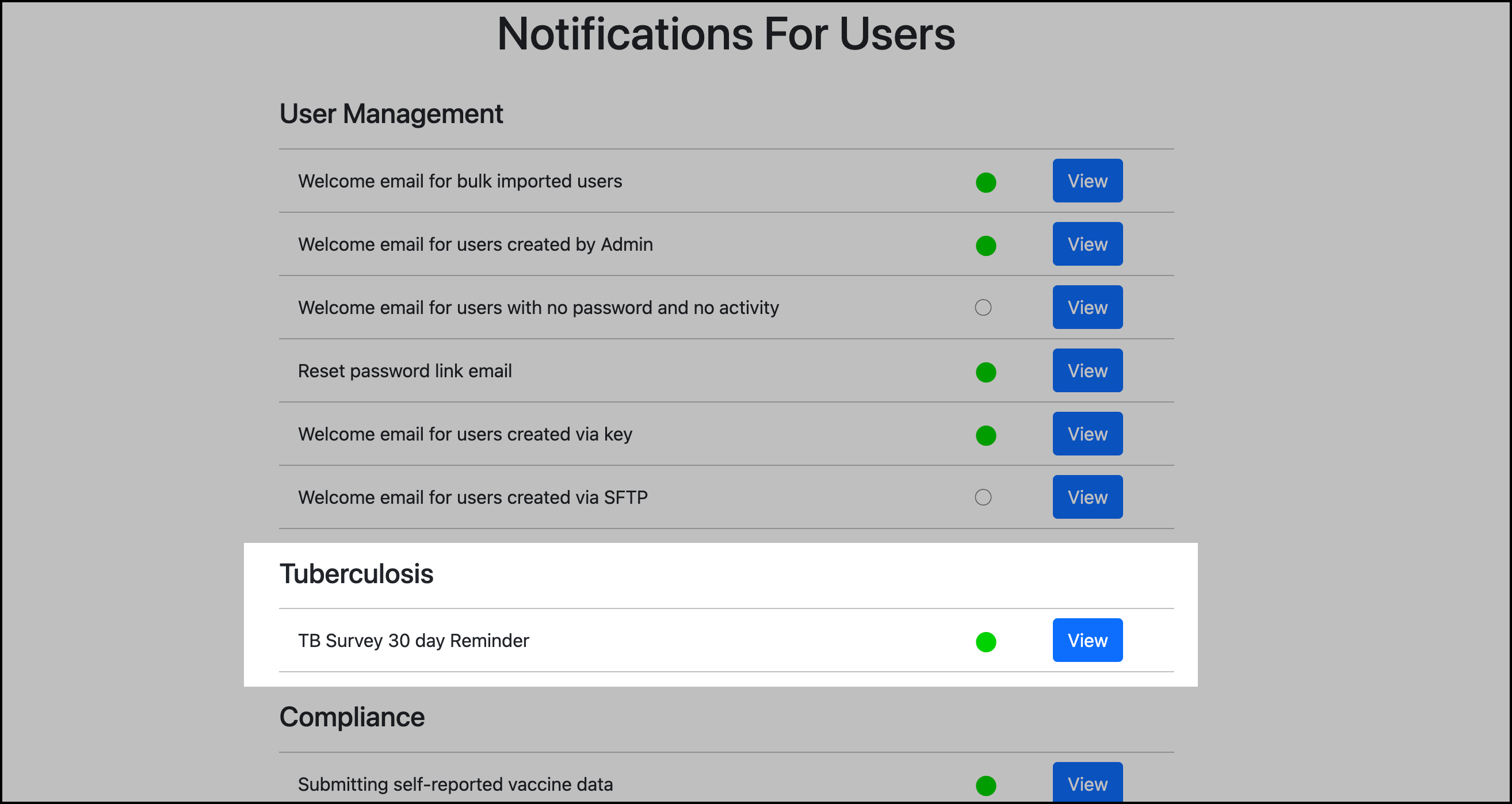
Requirements for the TB Survey 30 Day notification to send
This notification will only be sent to participants if all of the following are true:
TB Survey 30 day Reminder notification has a Subject Line, Body Content, and is enabled.
There is an active Form rule that requires the Tuberculosis Survey.
The Tuberculosis Survey cannot be a Custom Form. You must use the TMV Tuberculosis Survey builder to build the survey.
The Form rule requires that the Tuberculosis Survey be completed on a recurring basis.
Each bullet point is described in greater detail below.
TB Survey 30 day Reminder notification has a Subject Line, Body Content, and is enabled
Click View (shown in the above screenshot) to manage the notification’s content.
You can click Load Default Content to populate content for the subject and body of the email, or enter custom content.
Switch the Enabled toggle to ON.
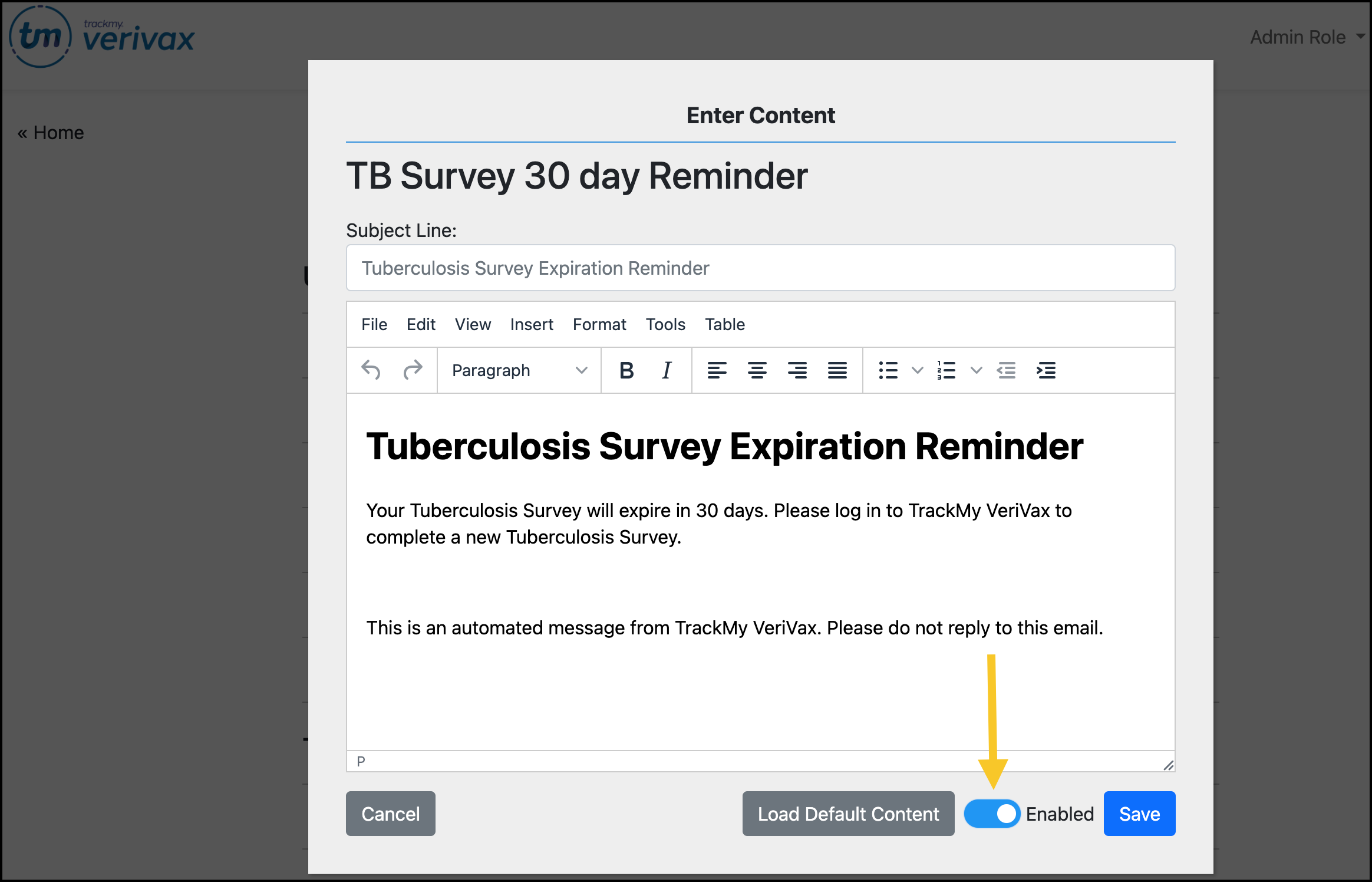
There is an active Form rule that requires the Tuberculosis Survey
If you do not already have an active rule, follow these instructions to build your Form rule: Form Compliance Rules | Create-a-Form-Rule. When building the rule, you must select the Tuberculosis Survey as the form.
The Form rule requires that the Tuberculosis Survey be completed on a recurring basis
To require that the Tuberculosis Survey be completed on a recurring basis, select Yes for the Form Renewal setting in the form rule builder. In this case, select that the form must be completed again ‘When the form submission reaches a certain age.’
Ex: The form must have been completed within the last 365 days. => This setting requires that participants complete a new TB Survey every year, but the date when they must complete a new survey will vary per person.
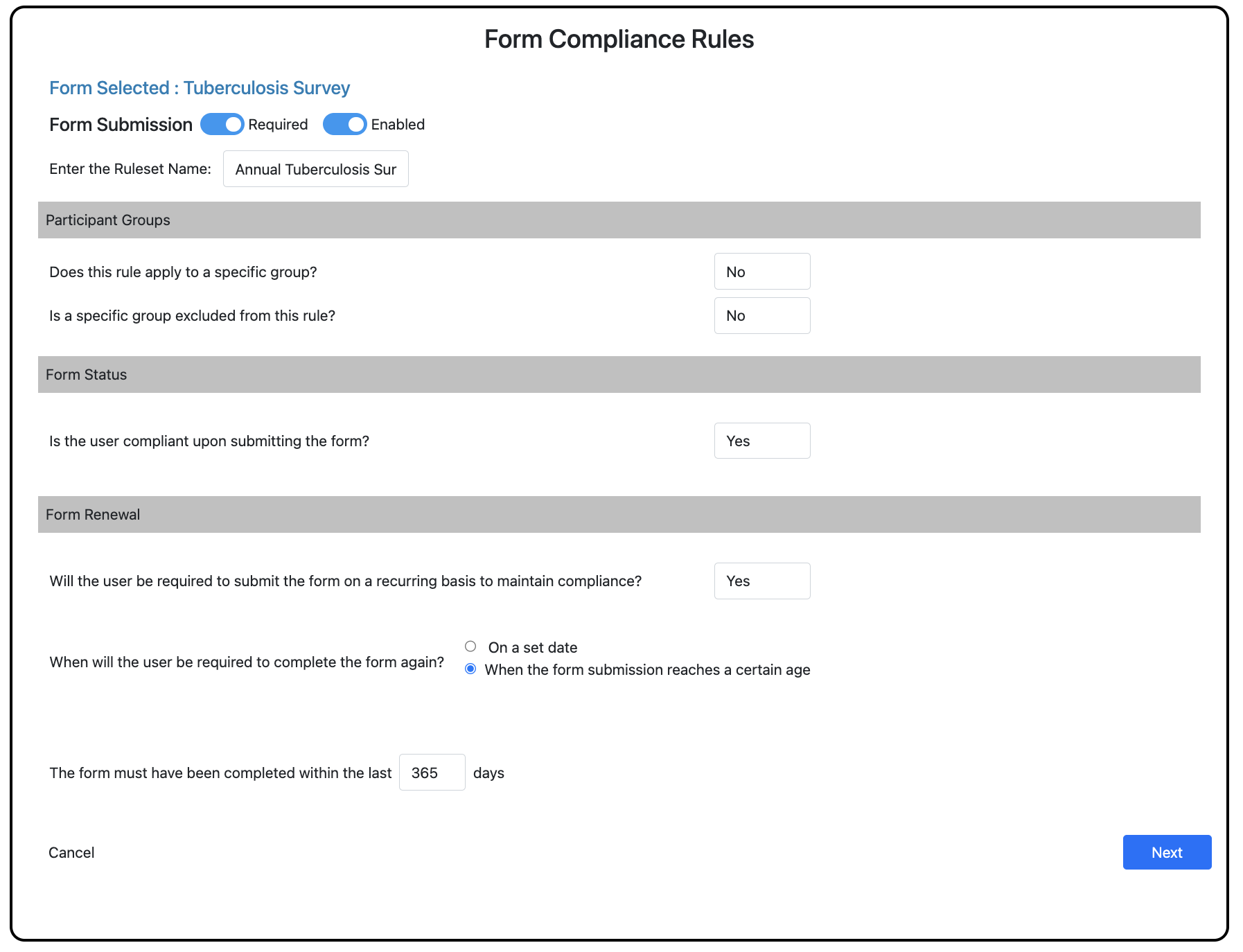
Example form rule to require annual submission of the Tuberculosis Survey.
If you are creating a new rule or updating an existing one, and there are existing Tuberculosis Survey submissions in your TMV instance, we recommend selecting to ‘Evaluate compliance for all users’ upon saving. This guarantees that their compliance renewal date is calculated, which is needed to send the notification.
We do not recommend enabling the TB Survey 30 day Reminder notification if your TB Survey form rule requires that the form be completed after a specific date each year. For example, every year after February 1st.
This is because when participants receive this email 30 days before their TB Survey compliance will expire, many will be motivated to complete a new TB Survey immediately. In the case of compliance expiring after a specific date, those participants will still lose compliance after the date, regardless of whether they just completed a new TB Survey submission.
