Start a form on behalf of a patient user
Custom forms and the Tuberculosis Survey now offer the ability for clinical users to start a form on behalf of patient users.
This does not include Immunization Surveys and Consents, Accommodations, or Declinations. Immunization Surveys and Consents can be completed within the vaccine administration workflow.
If you do not see the buttons described here, contact your TrackMy Client Success team to be granted the necessary admin permissions.
To start a form on behalf of a patient user:
In your Clinical portal, go to Search for Patient:

Search for the patient.
Click the patient’s name to open their Account Summary:
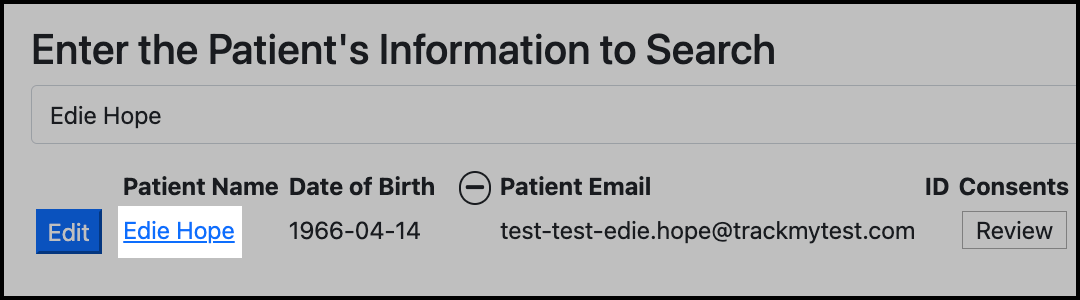
In the patient’s Account Summary, go to Surveys and Forms:
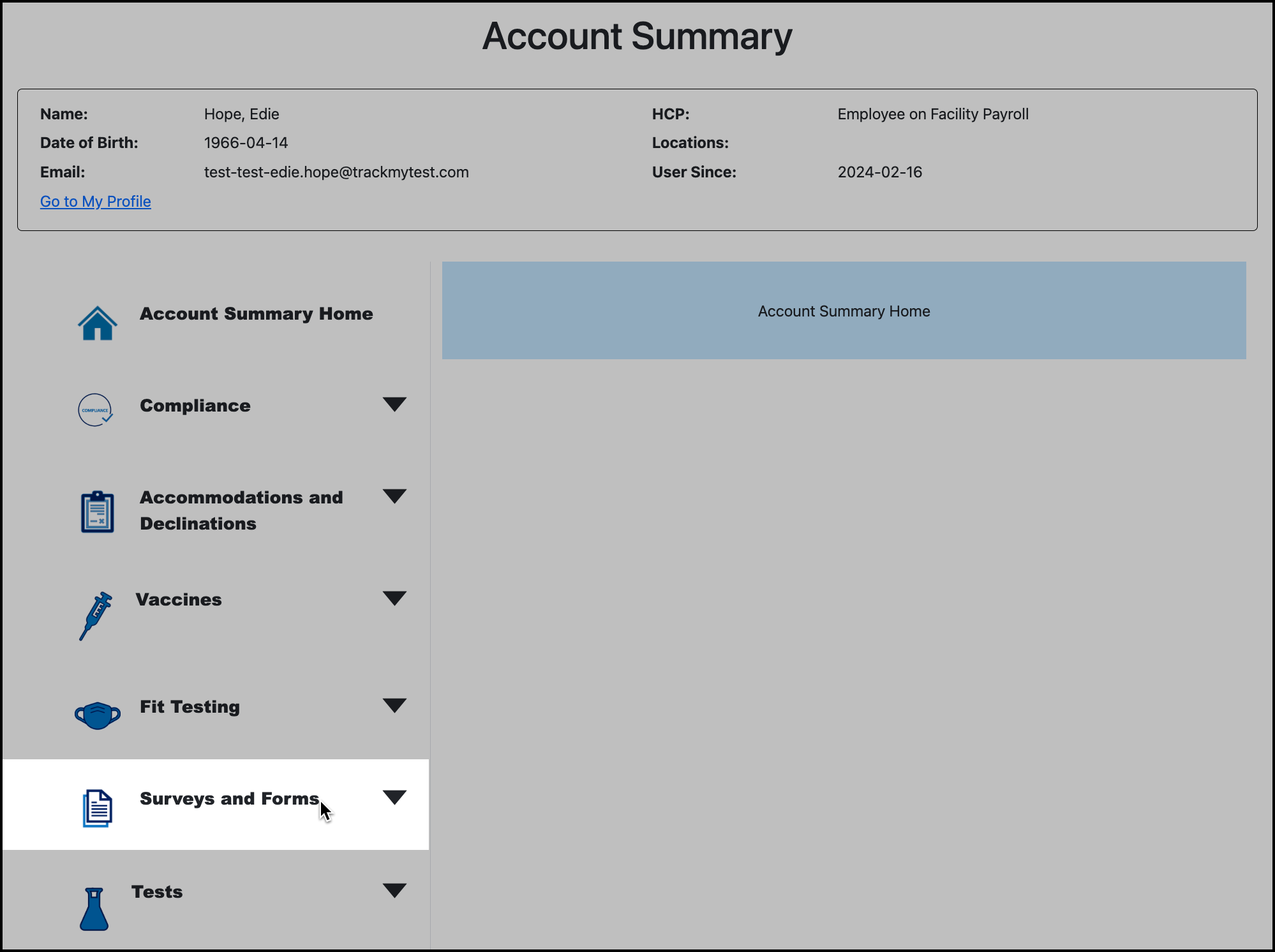
Click Start Form:
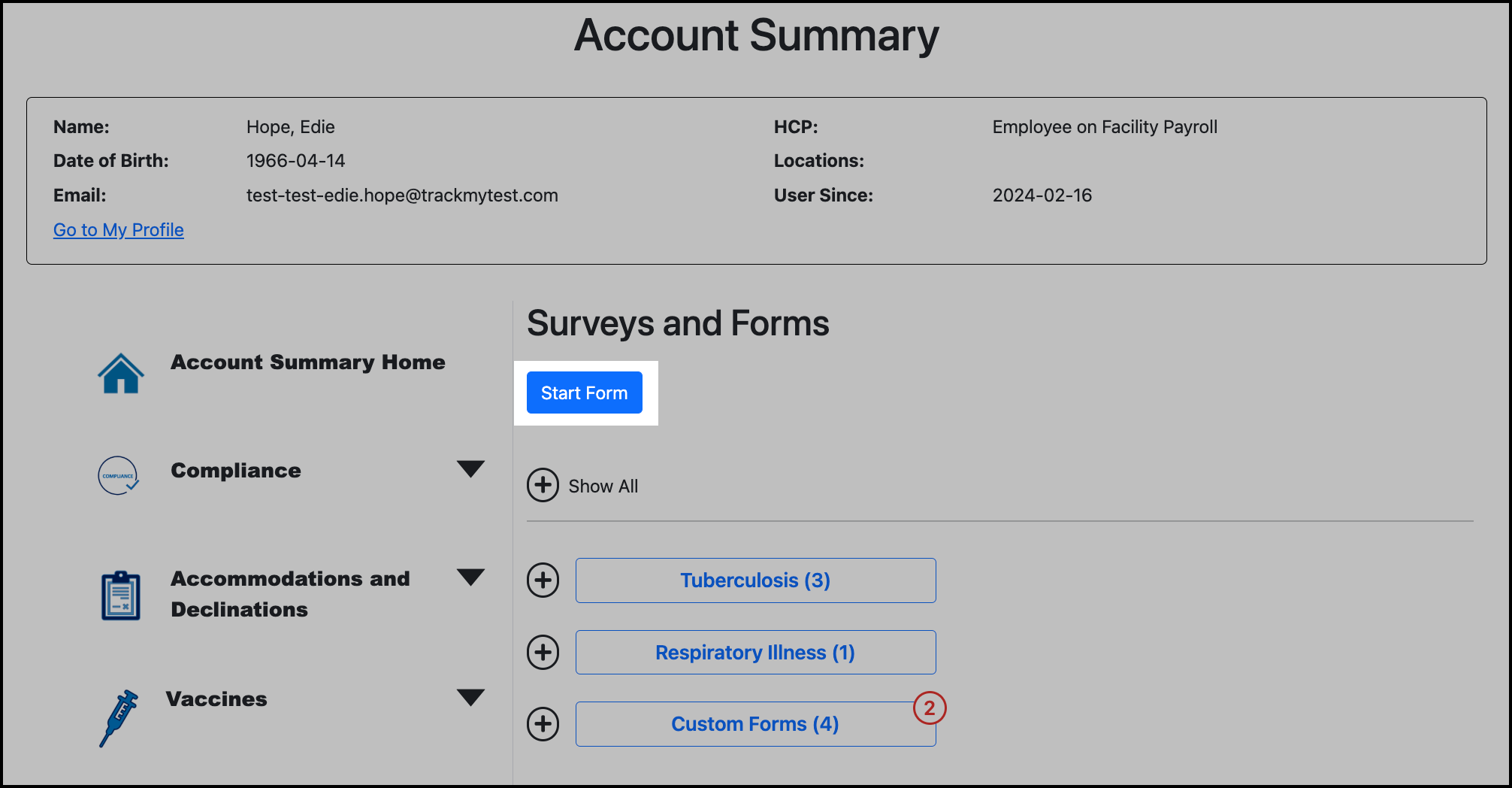
Select the form.
Complete the form.
After starting or completing a form, your name will display as a Reporting Clinician for that form record.
