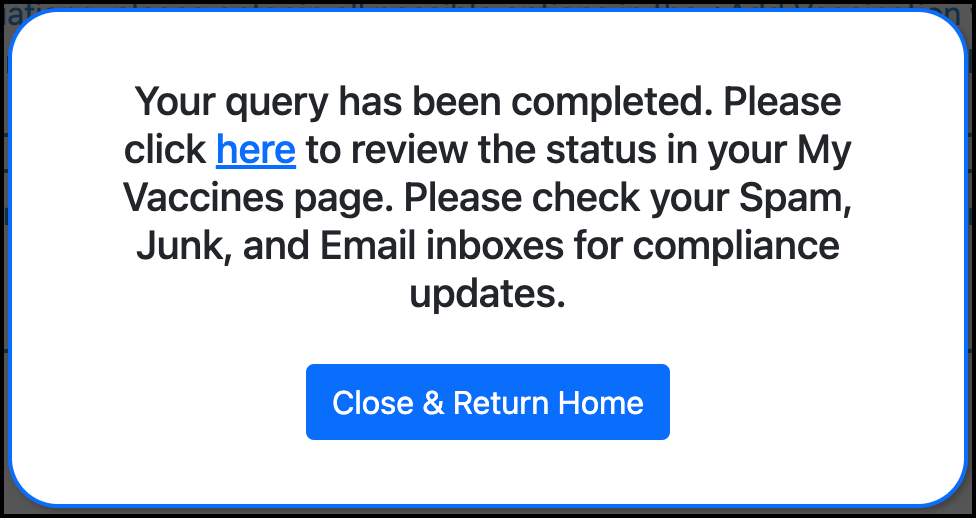Retrieve your vaccination history
Use TrackMy to allow you and your organization to view your vaccination records. Build a complete record on TrackMy to show compliance within your organization.
TrackMy can only retrieve vaccination records within the United States (excluding U.S. territories). If you received a vaccine outside of the continental United States, you must upload your proof of vaccination.
Retrieve your vaccination history
To retrieve your vaccination history:
In your TrackMy portal, click Retrieve Vaccine History:
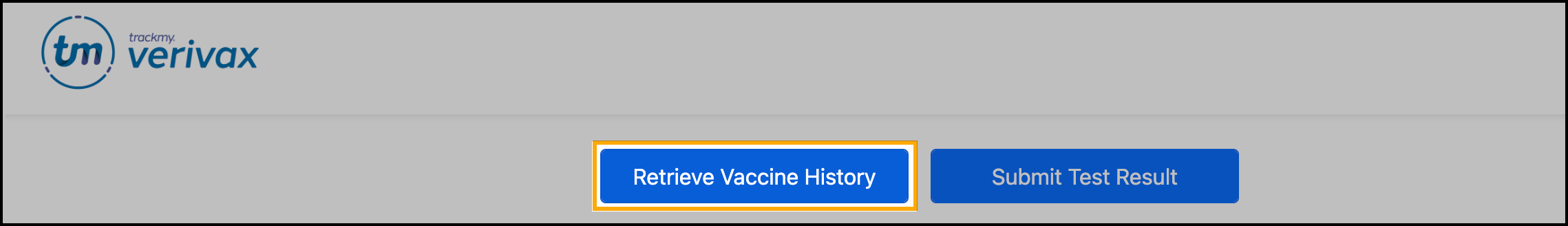
Select the correct check box to confirm whether you received all vaccinations in the United States.
If you select No, but have received any vaccinations in the United States, continue to retrieve your available vaccination record.Click + Add Vaccination to create a vaccination query in a new state:
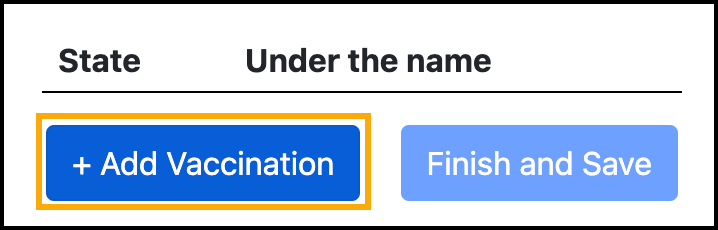
Select the State from which to search for vaccination records. Enter your First Name and Last Name that you used when you received your vaccinations. If your name has changed or has variations, see Step 6.
Select the checkboxes to consent to TrackMy Solutions’s State Registry and HIPAA policies and click OK:
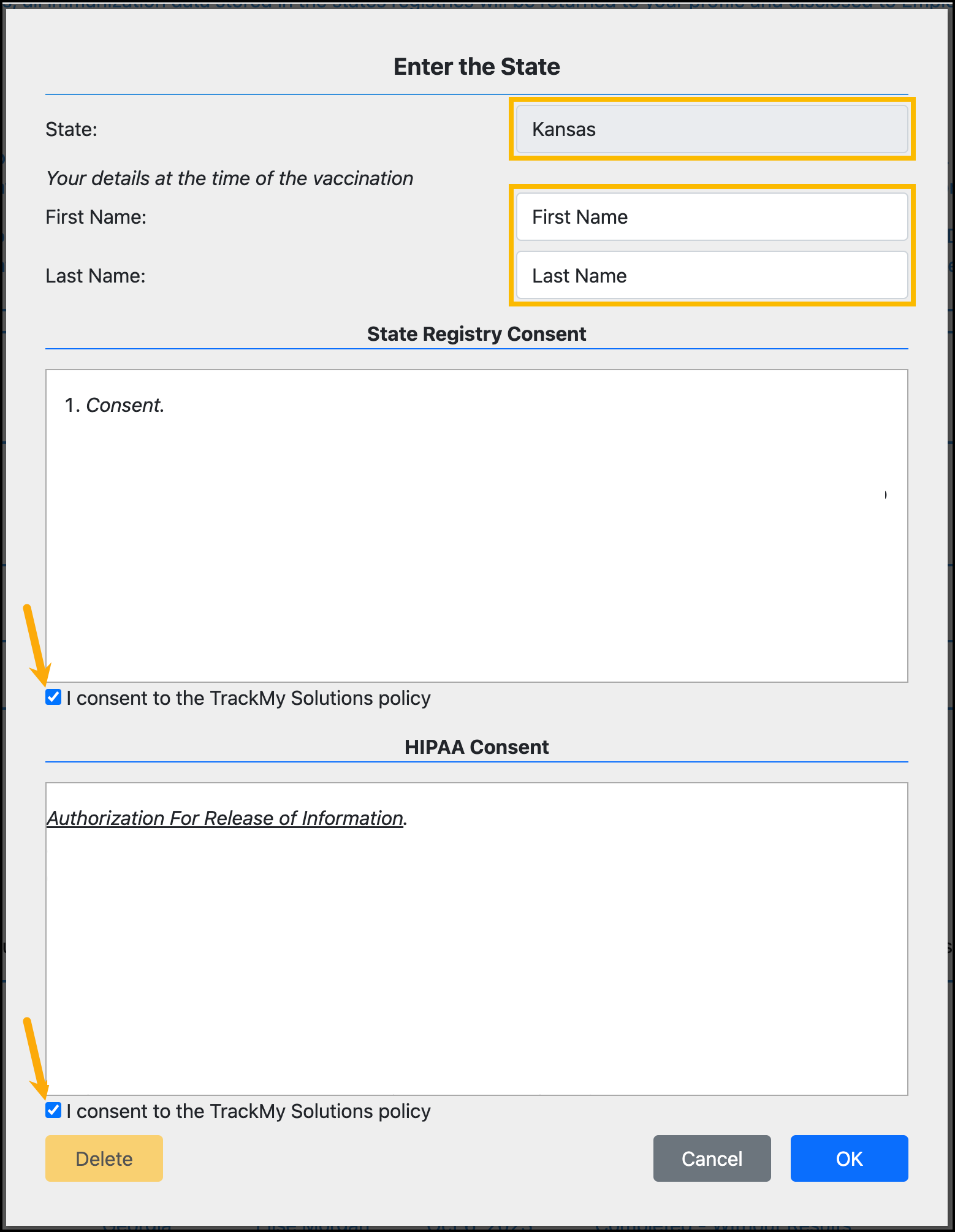
Click + Add Vaccination again to create a new search with:
A new state
A variation of your name
Create a new search with the same state for each name variation you search for.
After entering all possible state and name combinations, click Finish and Save.
TrackMy is now searching for your records:
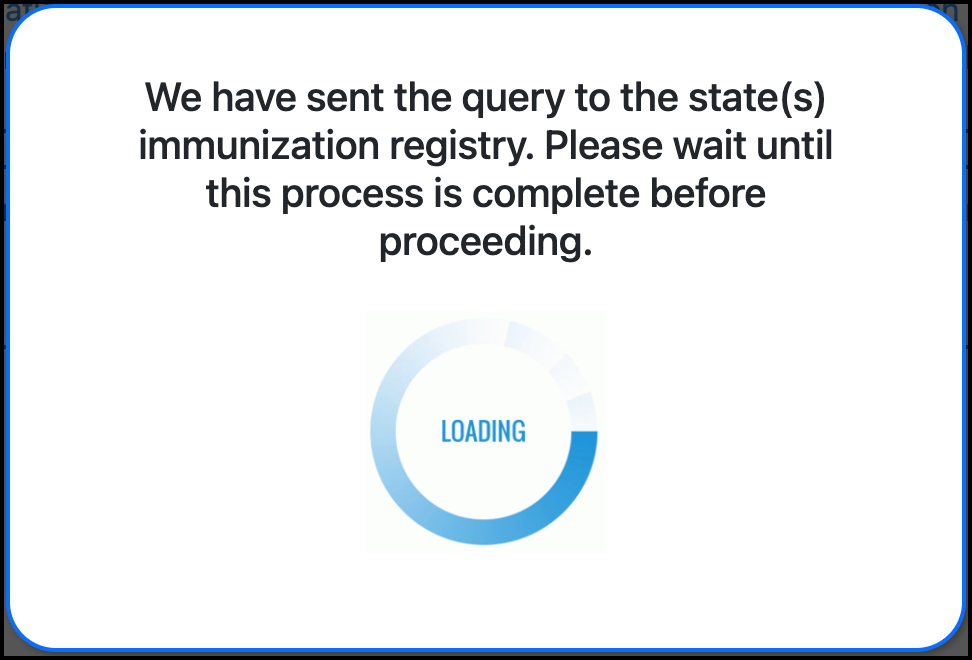
Once the search completes, a pop-up will allow you to click through to your Vaccines page to see the results. If the search does not finish within one minute, check your Vaccines page later to view your records: