View your vaccines
View your vaccines
In your TrackMy portal, click the Vaccines tile:
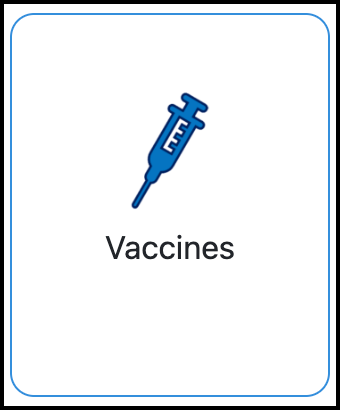
Click + to expand the details of each vaccine type.
Each column of the vaccination record provides the following information:Vaccine: The type of vaccine.
Name: Your name.
Date of Birth: Your date of birth.
CVX Code: The CVX code of the vaccine dose that you received.
Dose Date: The date you received the vaccine dose.
Location: The state in which you received the vaccine dose. If your organization uploaded vaccination records on your behalf, the location will be HX.
Status: The verification status of your vaccine dose. See the following list for possible results.
Vaccine Documents: Any documents that you included when uploading a proof of vaccination.
The following are possible Status results and what they mean:Pending: Your self-reported dose is awaiting review.
Dose Validated: Your self-reported dose is approved and contributes to your compliance.
Unvalidated: Your self-reported dose is not approved.
Verified: These verified vaccine records are from TrackMy’s state registry search.
Download your immunization record
Your immunization record is a list of all vaccines that TrackMy has verified.
To download a copy of your immunization record:
In Vaccines, click the download icon in the upper-right corner:

Open the downloaded PDF document to view your immunization record. The download will fail if your browser blocks downloads.
