Review self-reported lab test results
This guide explains how to review self-reported lab test results in Review Queues. Your organization's requirements for validating a lab test may vary.
If you do not have the Review Queues tile in TMV, follow these steps to review self-reported lab tests:
Go to the Validation Queue tile. Tests are included in the Vaccines queue.
Starting at Step 3, follow the steps below to manage the test case.
To review self-reported lab tests:
In your Verivax admin/clinical portal, go to Review Queues:
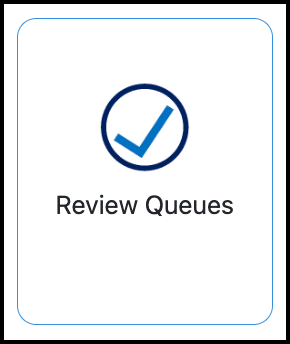
Go to Lab Tests.
Note: Only test cases in Pending status will show by default.Click Review Case to view a test result:
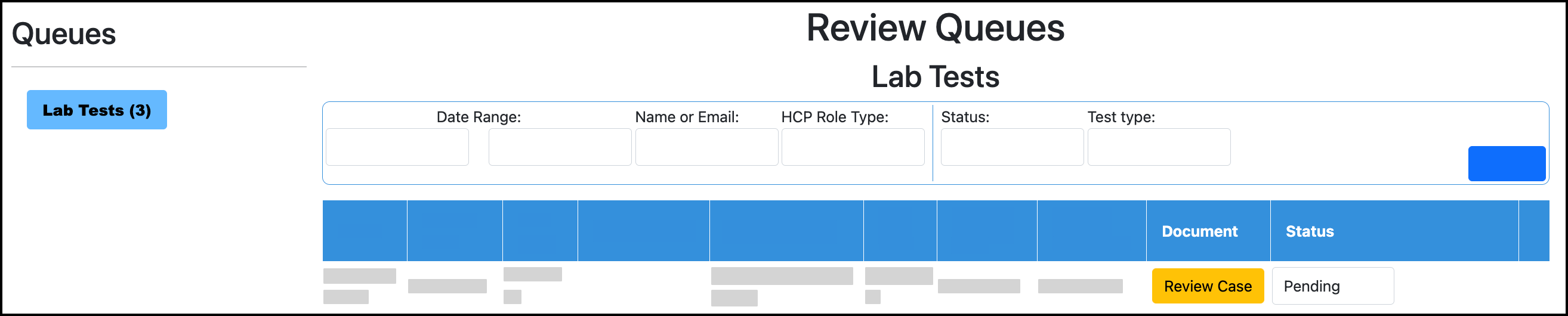
Click the Status to update the status.
Click Next Case to view the next pending case in the queue.
Note: If you do not see all expected reported test results, check that documentation is required to be uploaded for all test types that you will review. Tests reported without documentation will not display in the Lab Tests review queue. Review how to Edit the settings for a test type here.
