Manage drug lots
This guide explains how to enter drug lot information in TrackMy for vaccine administration.
Access drug lots
In your TrackMy admin/clinical portal, click the Manage Vaccines tile:

Add drug lots
Under Drug Lot Management, click Start for Add Drug Lots:
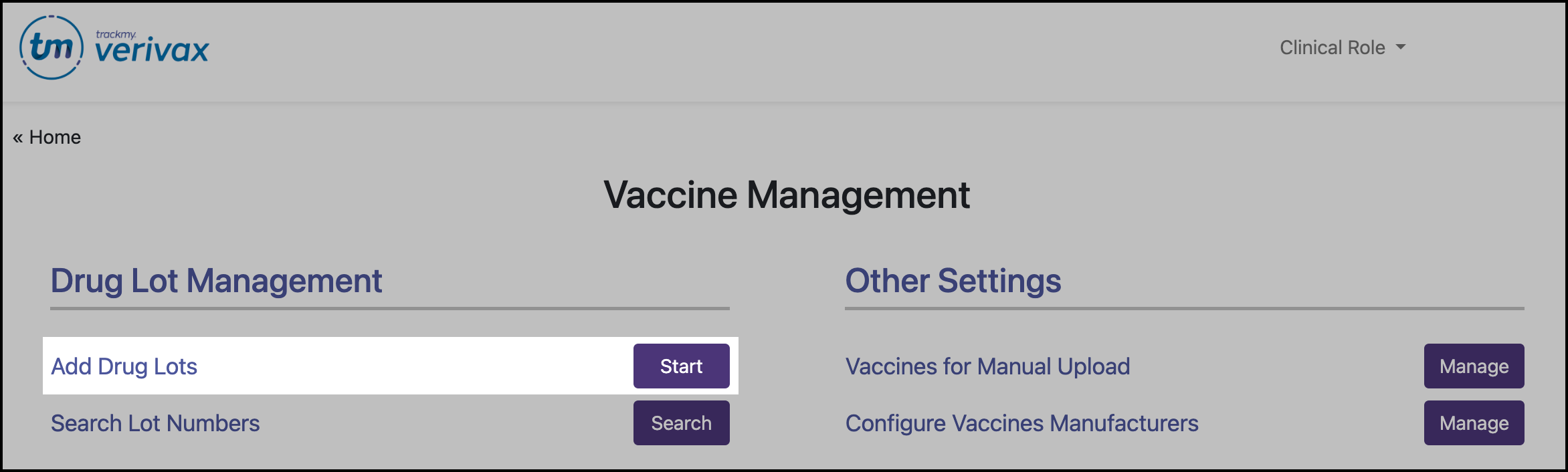
In the following steps, ^ indicates the field is required for the drug lot.
Select the vaccine type.
If this is done after selecting a drug, you will have to research and reselect the drug.Click the Drug field to search for the vaccine by NDC or Product Name. ^
You must enter a search to view available drugs.Select the drug. ^
Ensure that you select the correct manufacturer and National Drug Code (NDC).
Hover your mouse over the icon to view the drug’s description.
icon to view the drug’s description. Enter the vaccine batch’s unique lot number. ^
Enter the date the drug lot expires. ^
Click Locations to refine which location the drug lot will be administered. If not selected, the default selection is All Locations.
Click Save Changes.
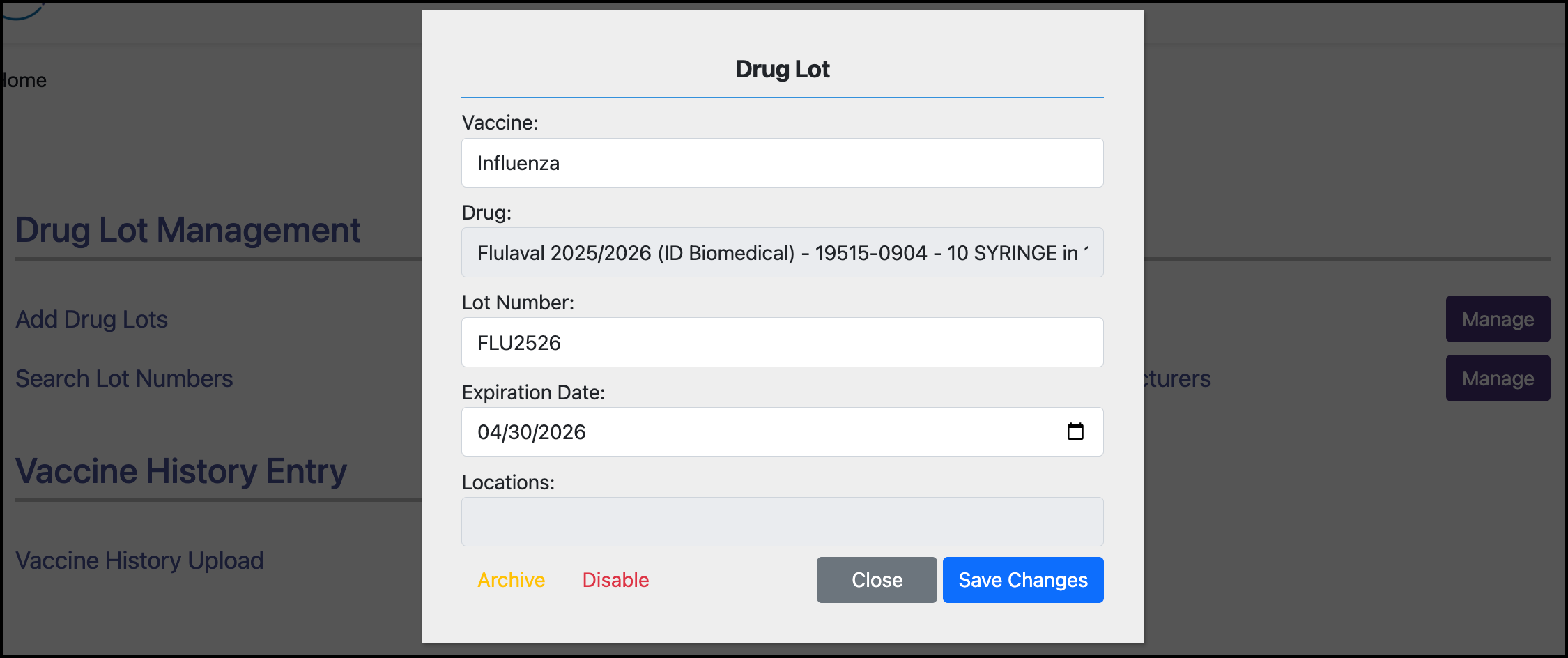
Example drug lot.
Edit drug lots
Go to Drug Lot Management and click Search for Search Lot Numbers:
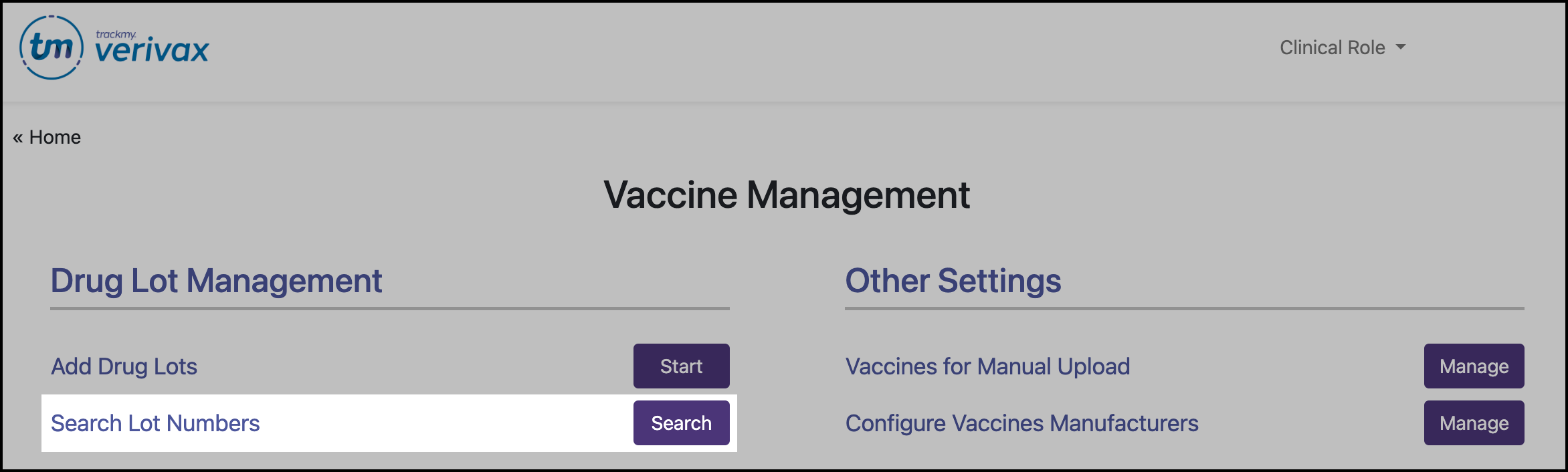
Search the lot number, or click Search to see all drug lots.
Click Edit for the drug lot.
Edit information.
Click Save Changes.
Archive or disable drug lots
Go to Drug Lot Management and click Search for Search Lot Numbers.
Search the lot number, or click Search to see all drug lots.
Click Archive or Disable.
Archived drug lots can no longer be administered and cannot be recovered.
Disabled drug lots cannot be administered while disabled, but can be reactivated for use.
This record shows both a disabled drug lot and an archived drug lot:
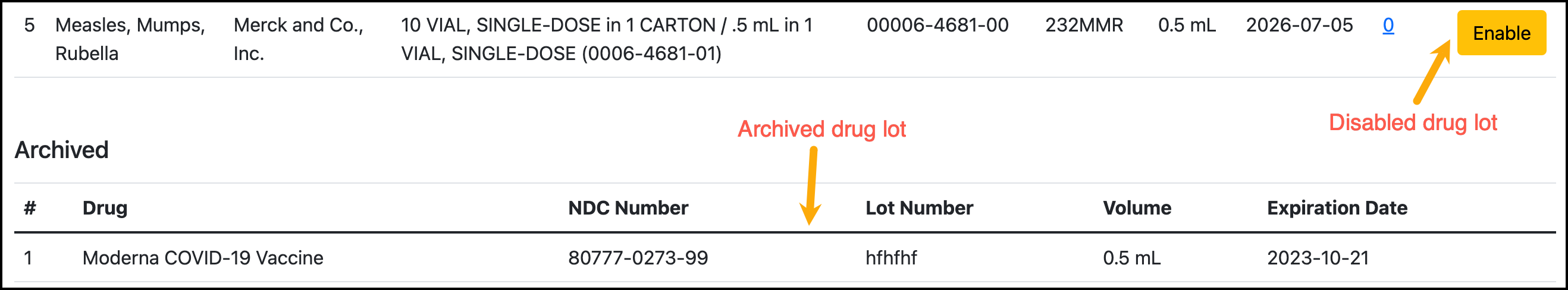
Reactivate a disabled drug lot
For the disabled drug lot, click Enable.
View Administered Doses for a drug lot
The Administered Doses report for a drug lot allows you to access a list of every person who received a dose of that drug lot.
To view Administered Doses for a drug lot:
Go to Drug Lot Management and click Search for Search Lot Numbers.
Enter search information for the drug lot.
Click the hyperlinked number under Administered Doses for the drug lot.
Here, you can view or export the list of people who received a dose of the drug lot.
If you limited your drug lot search by clinical location(s), the Administered Doses list will automatically be limited to the same clinical location(s).
