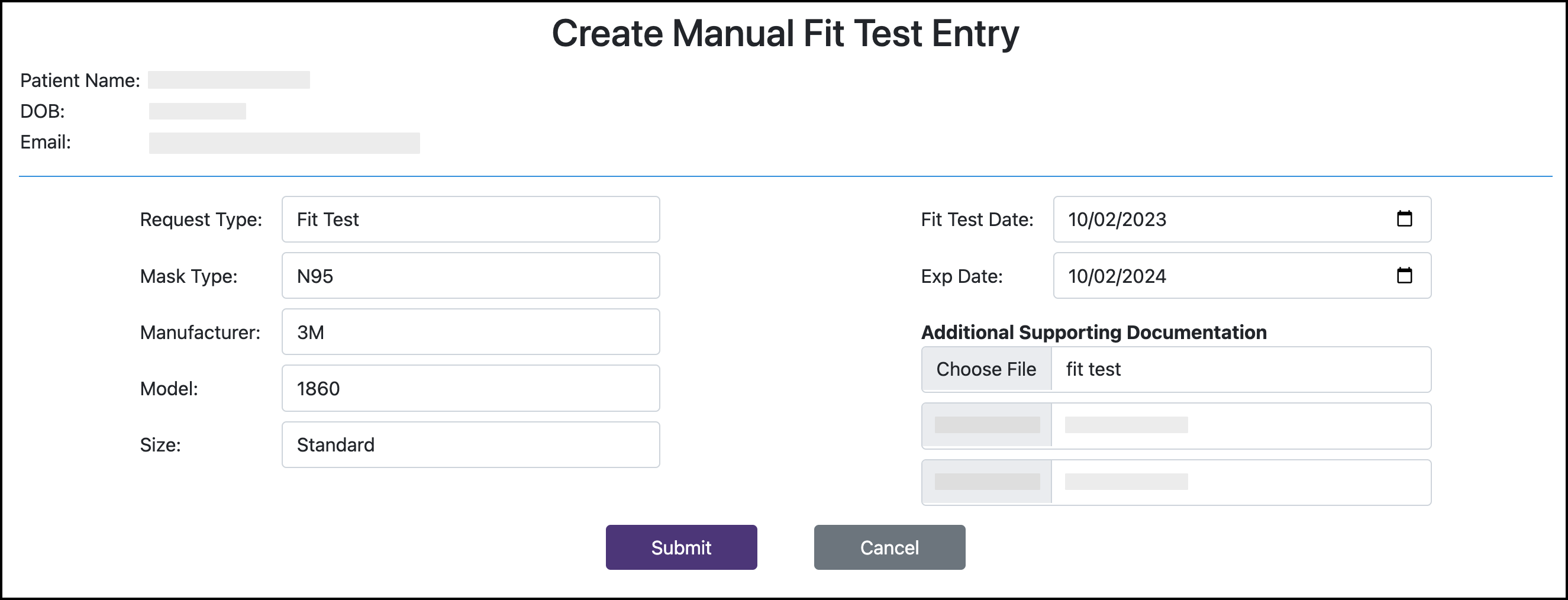Enter past fit test result
This guide explains how to enter a previously passed fit test into TrackMy for a user.
To manually enter a fit test result:
In Respirator Fit Testing, click Create New for Manual Fit Test Entry:
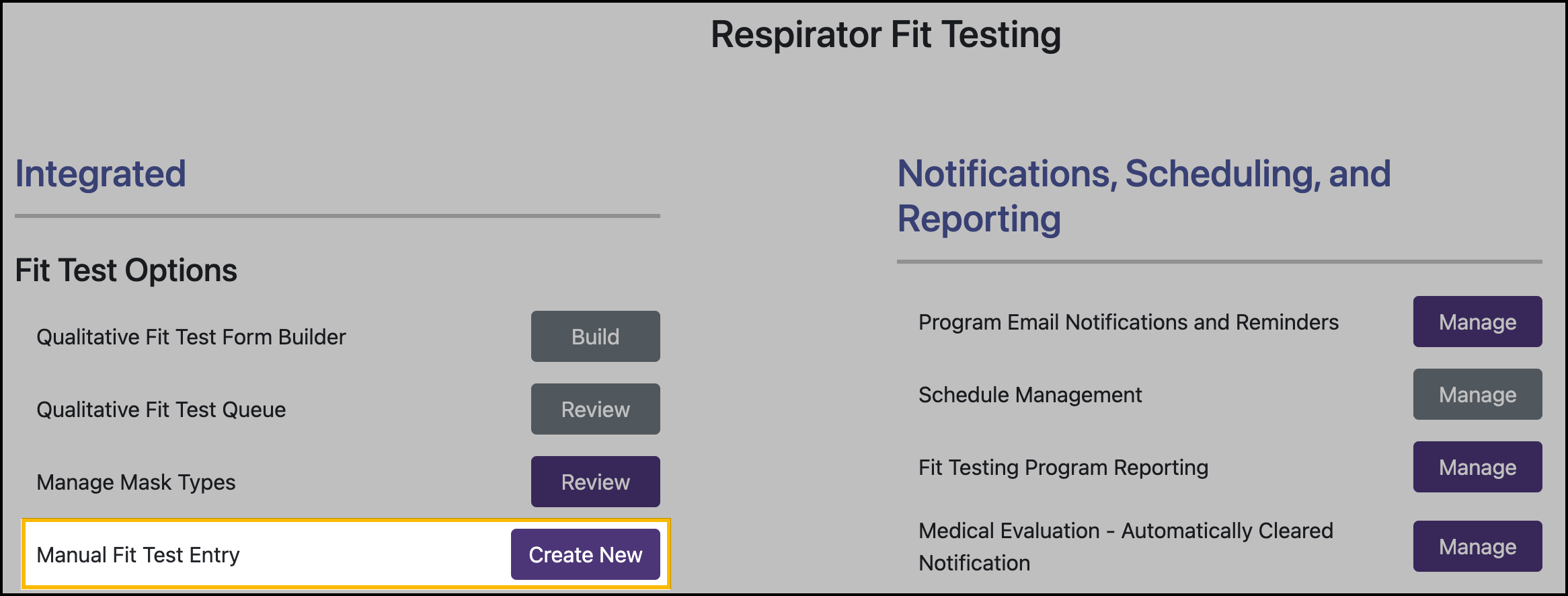
Enter the patient’s name in the search bar and press enter/return (on your keyboard) to load results.
Click Select for the patient.
Confirm the patient’s information and click Confirm.
Enter the respirator information.
Select the date the fit test was performed.
Select the date this fit test result expires.
Attach supporting documentation.
Click Submit.
Review the fit test entry information displayed in the pop-up.
Click Confirm if the information is correct.
A complete fit test record entry