Edit or delete fit test record
This guide explains how to edit or delete an existing fit test record.
Edit fit test record
In the Respirator Fit Testing, click Manage for Fit Testing Program Reporting:
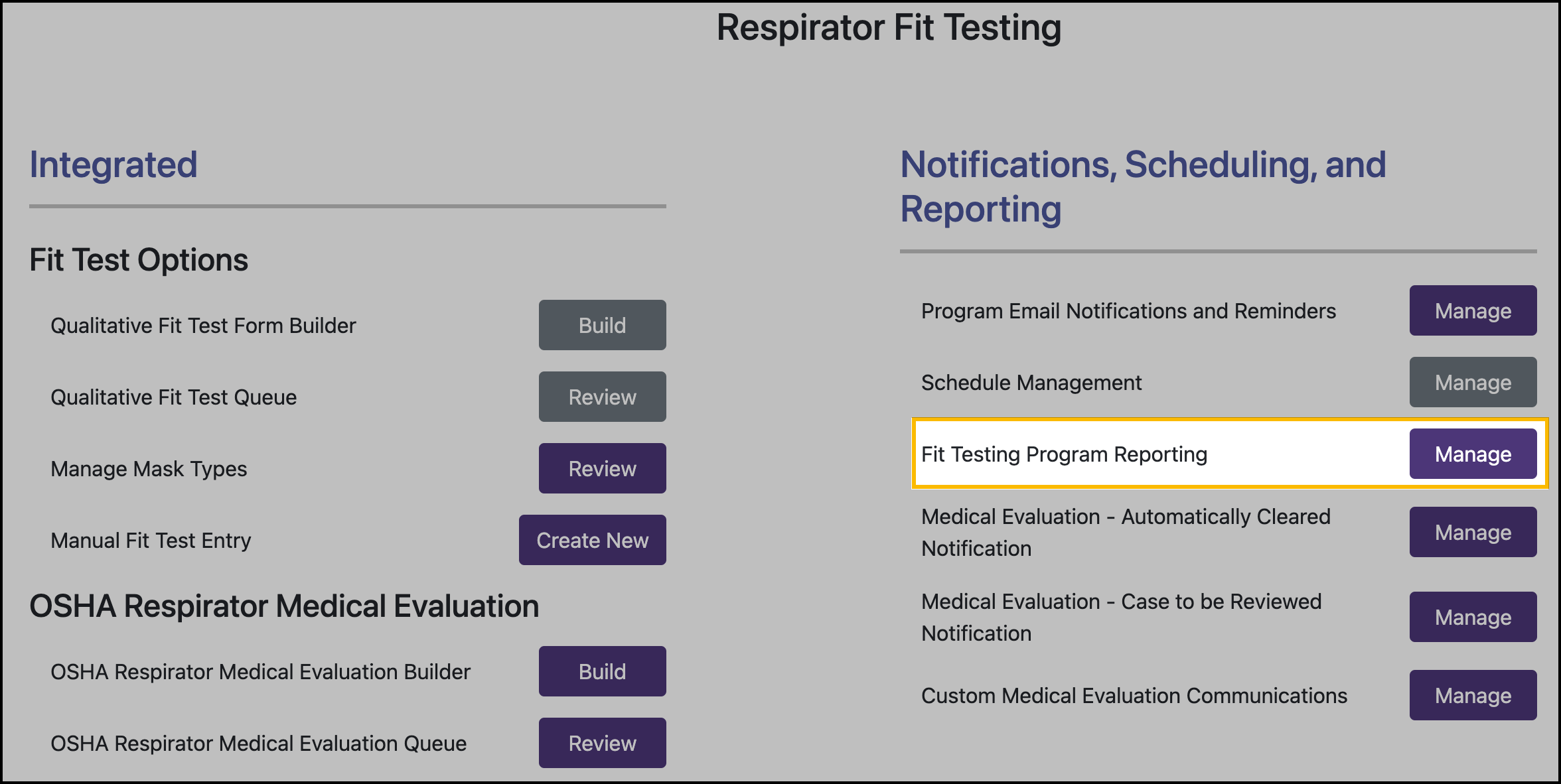
Click Review for Fit Test.
Search the participant’s name and click Refresh to see results.
Click View for the selected fit test:
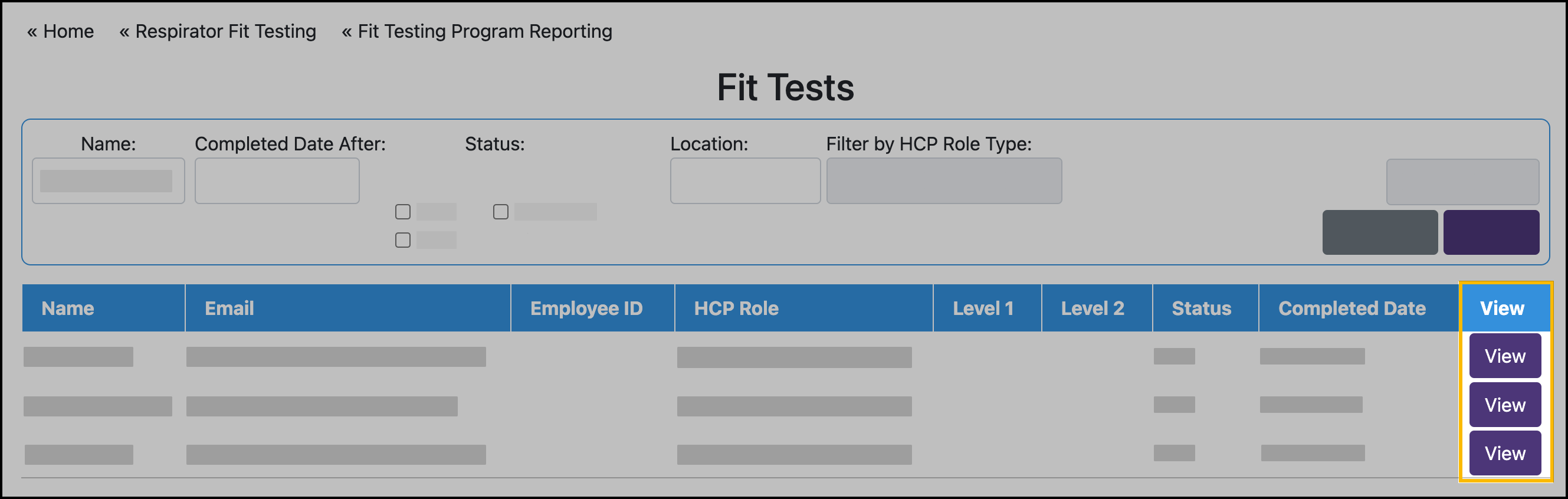
Click Edit.
Complete edits and click Update Record.
Delete fit test record
Follow steps above to open a fit test entry. In the editor, click Delete Record.
View uploaded documentation for a fit test record
Follow steps above to open a fit test entry and go to Supporting Documents.
View case notes for a fit test record
Follow steps above to open a fit test entry and go to View Case Notes.
