Check in patient
Check in from Search for Patient
If you will perform clinical services for the patient, such as vaccine administration, test resulting, or respirator fit testing, we recommend checking in the patient in Search for Patient. This will allow you to seamlessly check in the patient and select clinical services in Search for Patient, without re-searching for the patient.
In your clinical TrackMy portal, go to Search for Patient (tile).
Search for the patient.
Click Check In:
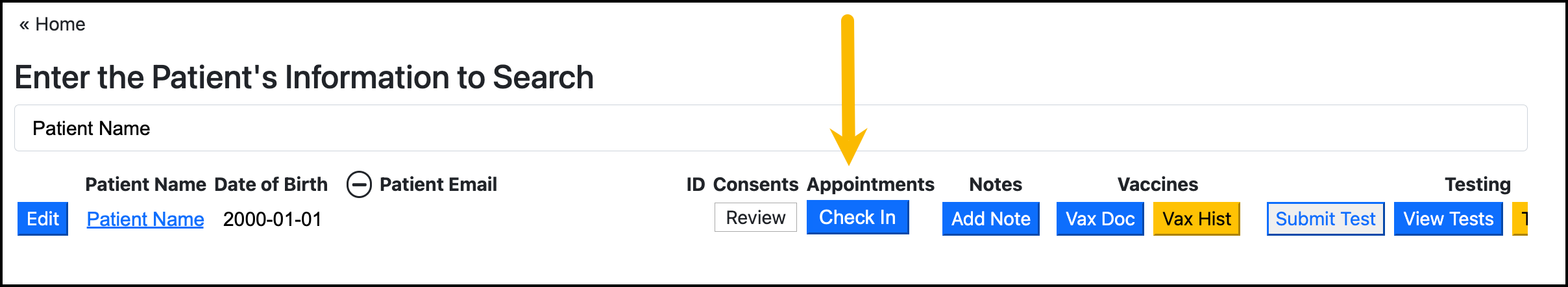
Complete the check-in workflow.
At the end of the appointment, you can also Check Out the patient from Search for Patient:
All appointments left checked in will be checked out at 11:59PM every day.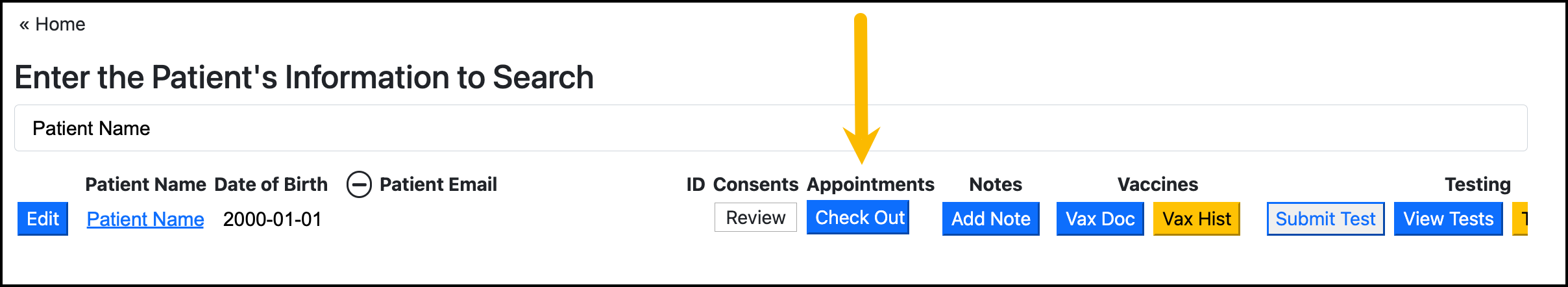
Check in from Manage Appointments
In your clinical TrackMy portal, go to Manage Appointments (tile).
The appointment may display in Upcoming Appointments. Otherwise, go to the Daily Schedule and select the appointment.
Click the appointment:
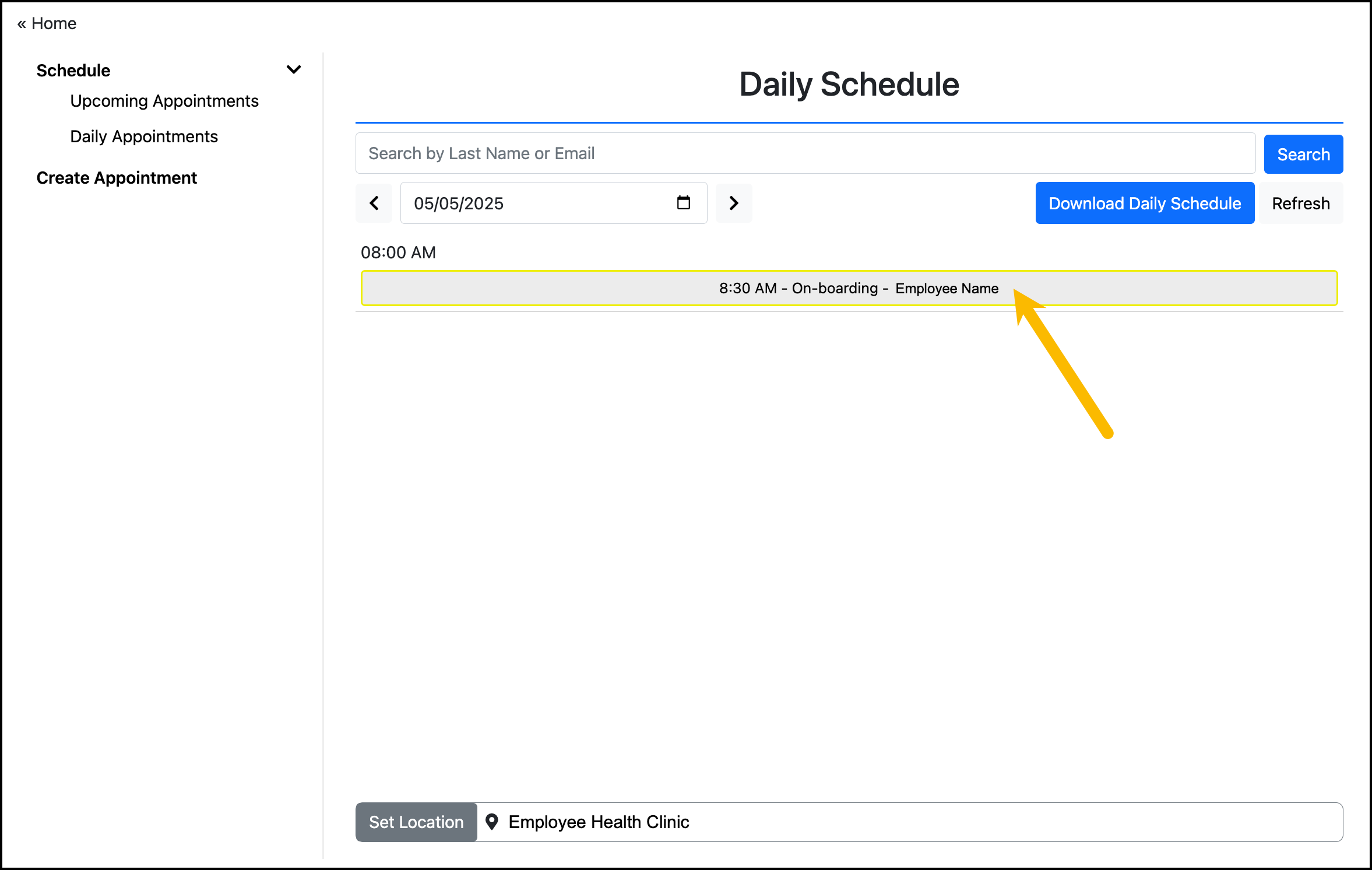
Confirm you selected the correct appointment, then click Review Details and Check In.
Complete the check-in workflow.
