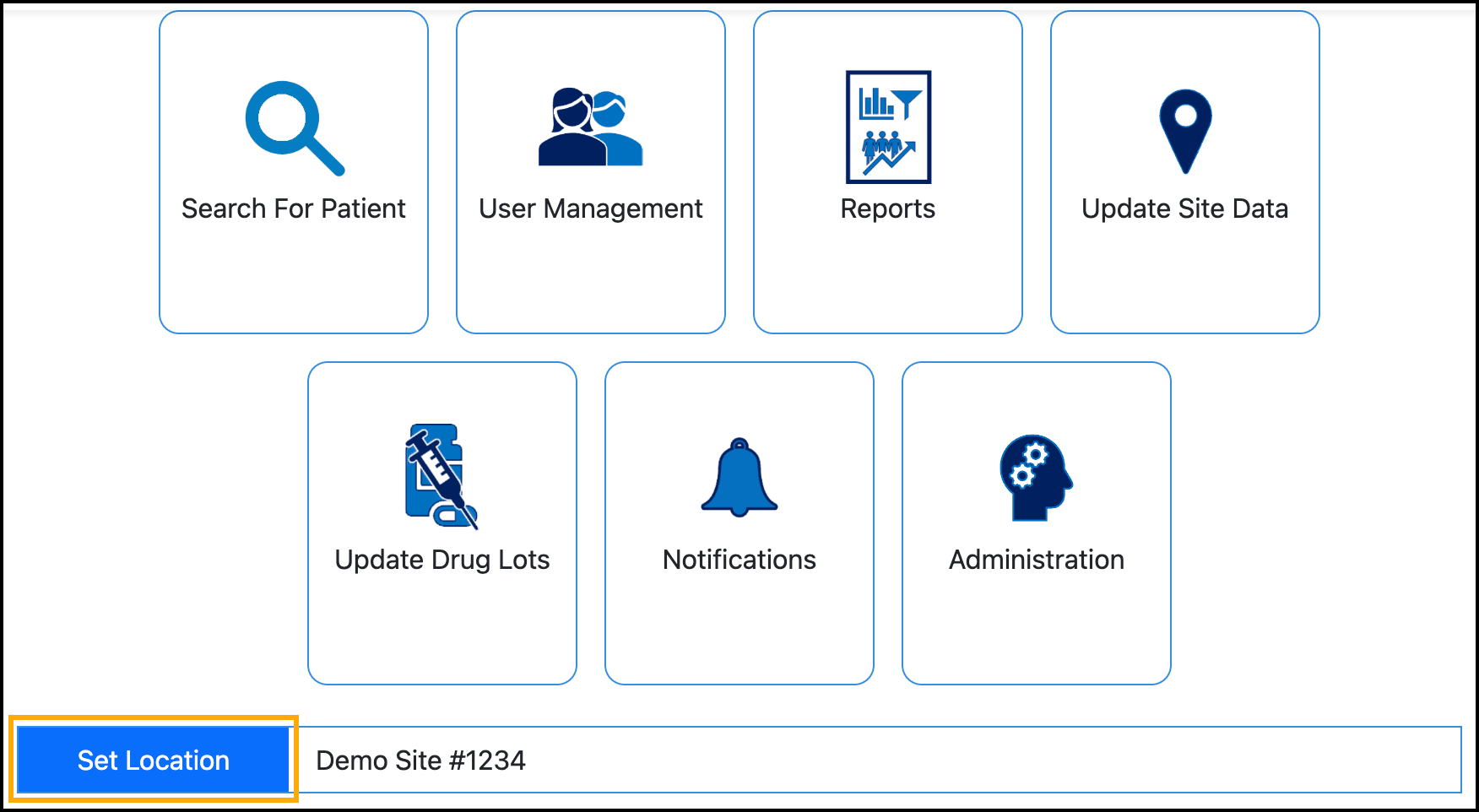Access your clinical portal
You will have a clinical role in TrackMy if you have any level of administrative access.
Contact your organization if you do not have a clinical role and need it to complete tasks.
To access your TrackMy clinical role:
In your TrackMy portal, click your active role in the upper-right corner. This is next to your name:
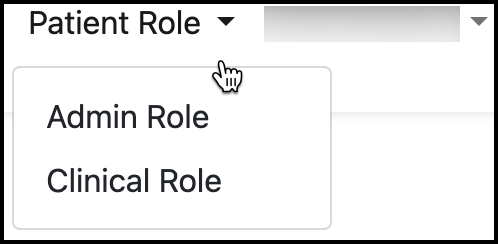
Select Clinical Role.
Select the correct location to work in.
To change the location at any time, click Set Location in the TrackMy clinical portal: