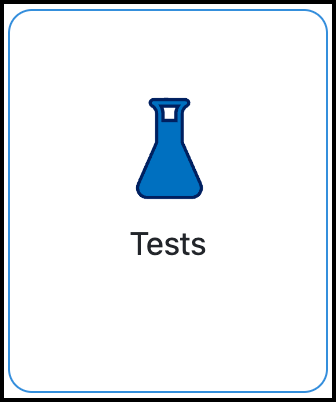Submit your test results
If you take a test, such as a COVID-19 test, you can submit results on TrackMy to share with your organization.
Submit a test result
In your TrackMy portal, click Submit Test Result:
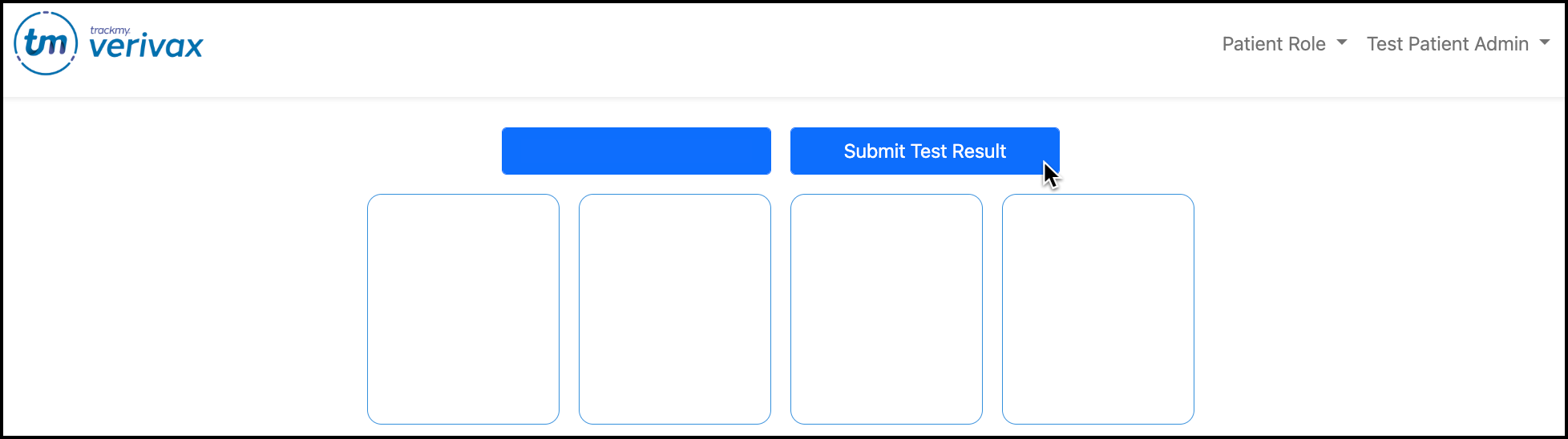
Select the test type and click Submit a Test.
Enter all required information.
Click Submit.
Depending on your test result, your organization may ask you to complete more forms on TrackMy.
Image files and PDFs cannot be combined when uploading test results.
After you upload an image, you can upload additional images, but not PDF files.
If you start by uploading a PDF, you will not be able to upload any additional files.
View your submitted tests
In your TrackMy portal, go to the Tests tile.