Register and log in
Register for your TrackMy account
If you received a registration key from your organization, follow the Register with a key instructions below.
Register with a key
Obtain your registration key from your organization.
On your organization’s TrackMy homepage, click Register.
Complete the registration form and click Request Account.
If prompted, enter the 6-digit code sent to your email. Click OK to close the pop-up, then click Submit.
Confirm your profile information is correct and enter any requested information.
Click Register.
Troubleshooting failed registration with a key
You do not have a registration key
Your organization is responsible for sharing the registration key with you. This registration key was likely included in a “Welcome to TrackMy” email. Contact your organization if you cannot find your registration key.
An account already exists
When you request an account, TrackMy will check whether there is an existing account with:
Your email address
Your combination of name and birth date
If there is an existing account, TrackMy will not allow you to create a new account.
If there is an existing account, attempt to access your account with the following actions:
If you are an employee, use single sign-on to log in.
Log in with your email address and select to receive a one-time code for logging in. If you do not receive a one-time code to your email, try again with all possible email addresses that may be linked to your account. Do not forget to try your work email!
Follow steps to reset your password with all possible email addresses.
If none of the above options work, contact TrackMy’s support team.
Log in to your TrackMy account
Log in with your email and a one-time code
If you do not wish to use a password, you can log in with a one-time login code:
On your organization’s TrackMy homepage, click the button to log in with a username and password.
The button may also say it for pre-employment or onboarding.Enter your email address and click Next.
To receive a one-time login code, click Send One-Time Code:
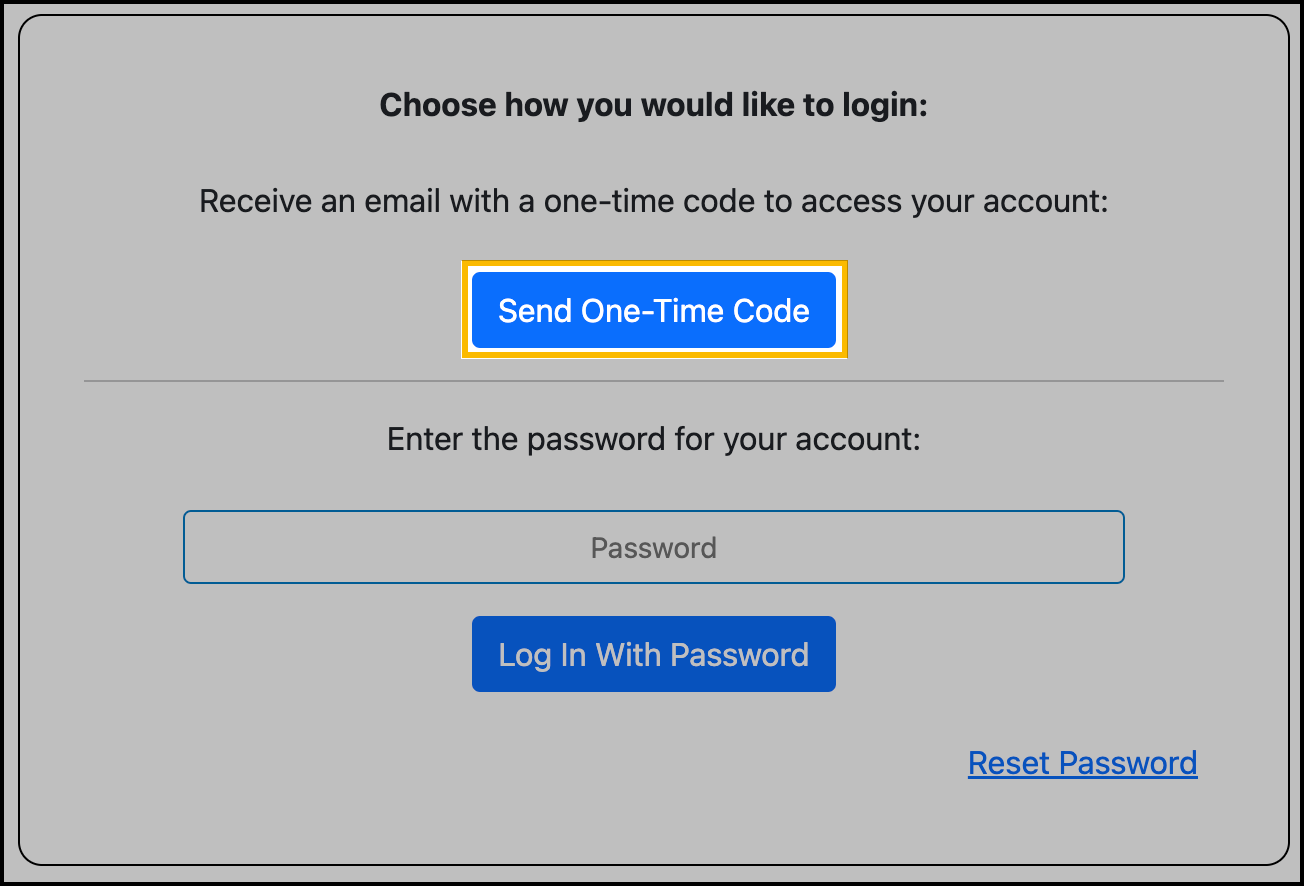
Obtain the one-time login code that was sent to your email.
Enter the code and click Submit.
If you do not receive a one-time code to your email, try again with all possible email addresses that may be linked to your account. Do not forget to try your work email!
Log in with your email and password
On your organization’s TrackMy homepage, click the button to log in with a username and password. The button may also say it for pre-employment or onboarding.
Enter your email address and click Next.
Enter your password and click Log In With Password.
If your password is incorrect, follow steps to reset your password.
Single sign-on
If you are a current employee, you may be able to use Single Sign-On (SSO) to access your TrackMy account.
On your organization’s TrackMy homepage, click SSO LOGON.
Complete any prompts to verify your identity.
SSO may not work on mobile phone browsers. If you experience issues with SSO, try logging in to TrackMy with your email address. If you are still not able to log in, contact your organization.
