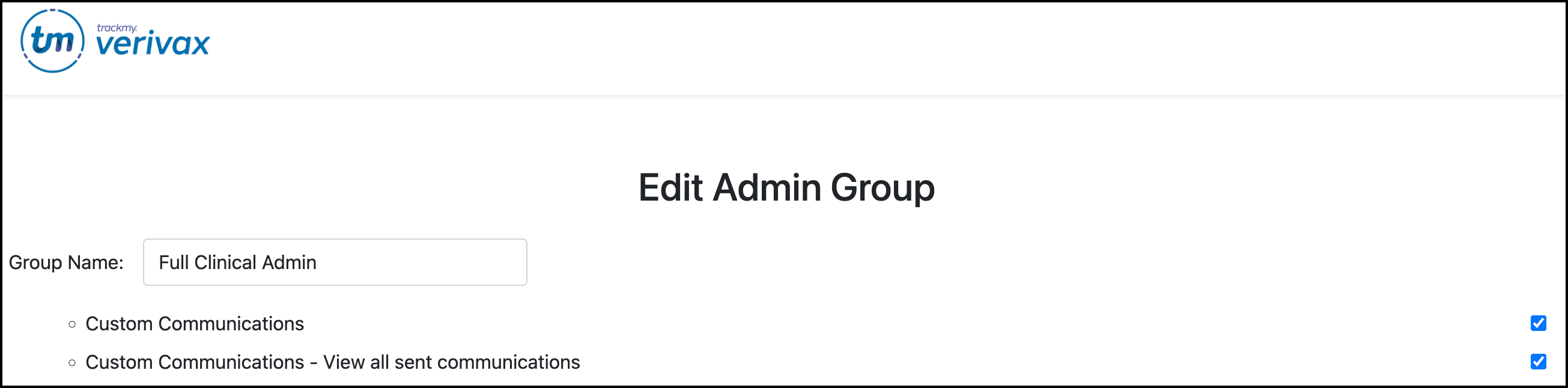View all sent communications
Access Sent Communications page
Admin users can view all communications (i.e., emails) that your users have received from TMV. This includes automatic notifications and one-time communications sent with Custom Communication templates.
To view all sent communications:
In your admin/clinical TrackMy portal, go to the Administration tile:

Under Configuration, click Manage for Custom Communications.
Click View Sent Communications:
This button will not display if you do not have permission to access this view.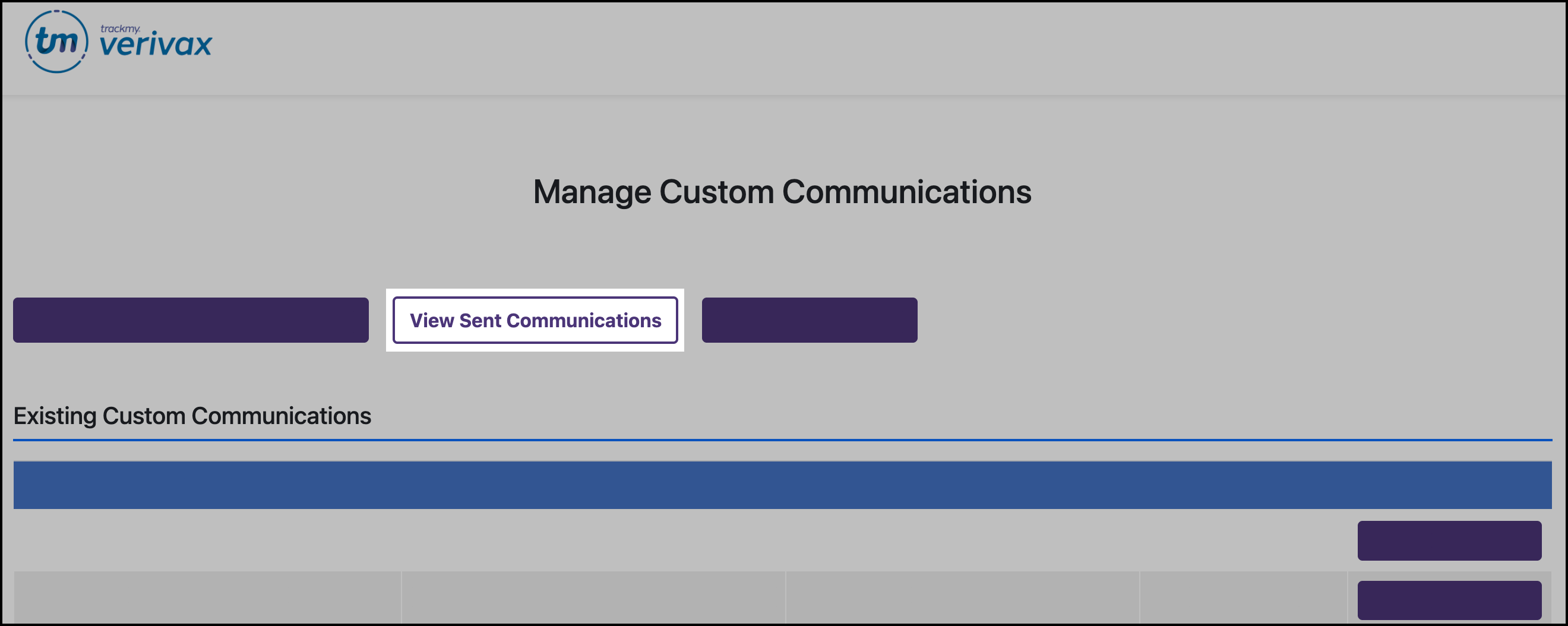
Allow clinical users to access Sent Communications
Both Custom Communications permissions must be enabled to allow clinical users to view sent communications.
Custom Communications permissions:
Custom Communications
Custom Communications - View all sent communications
Note that the Custom Communications permission allows clinical users to manage Custom Communication templates.