Create Help page content
This guide explains how to enter information for participants to view on the Help page in TrackMy Verivax.
Here is an example of Help page content:
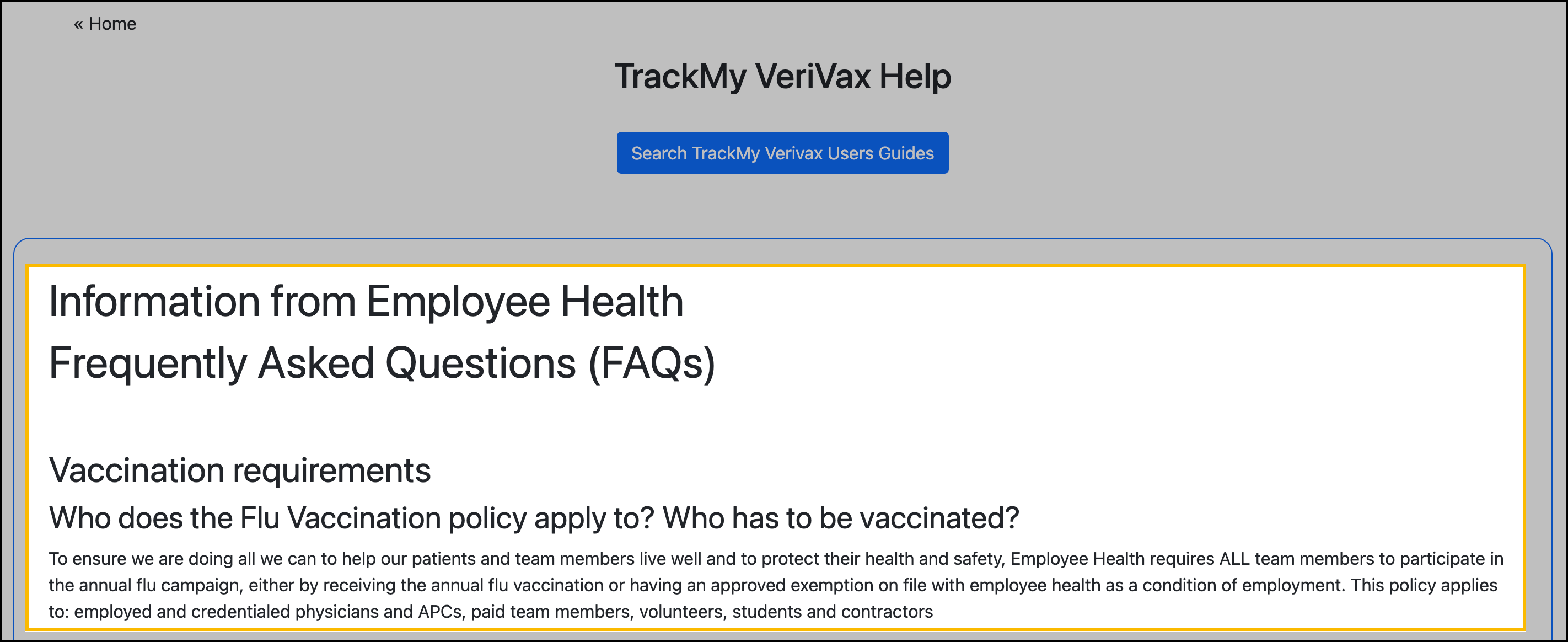
To write custom help content:
In your TrackMy admin/clinical portal, click the Administration tile:

Go to Configuration and click Manage for Help & Custom Content.
Select Help as the content type:
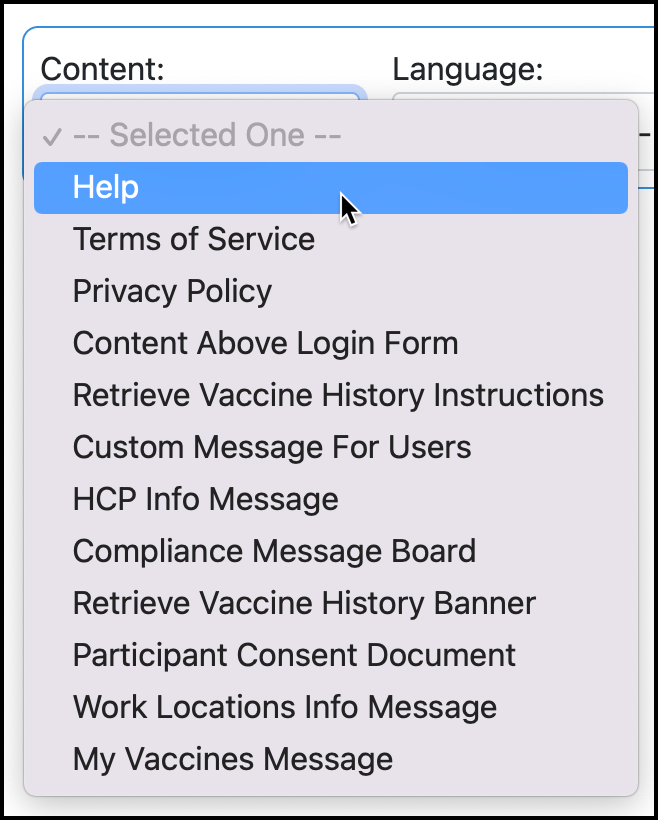
Select language:
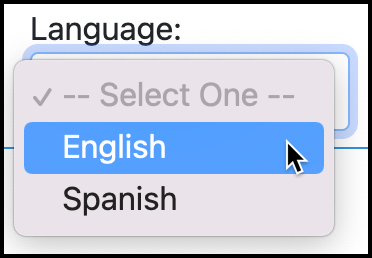
Enter content in the text editor. You can view a preview below.
Click Save Changes.
