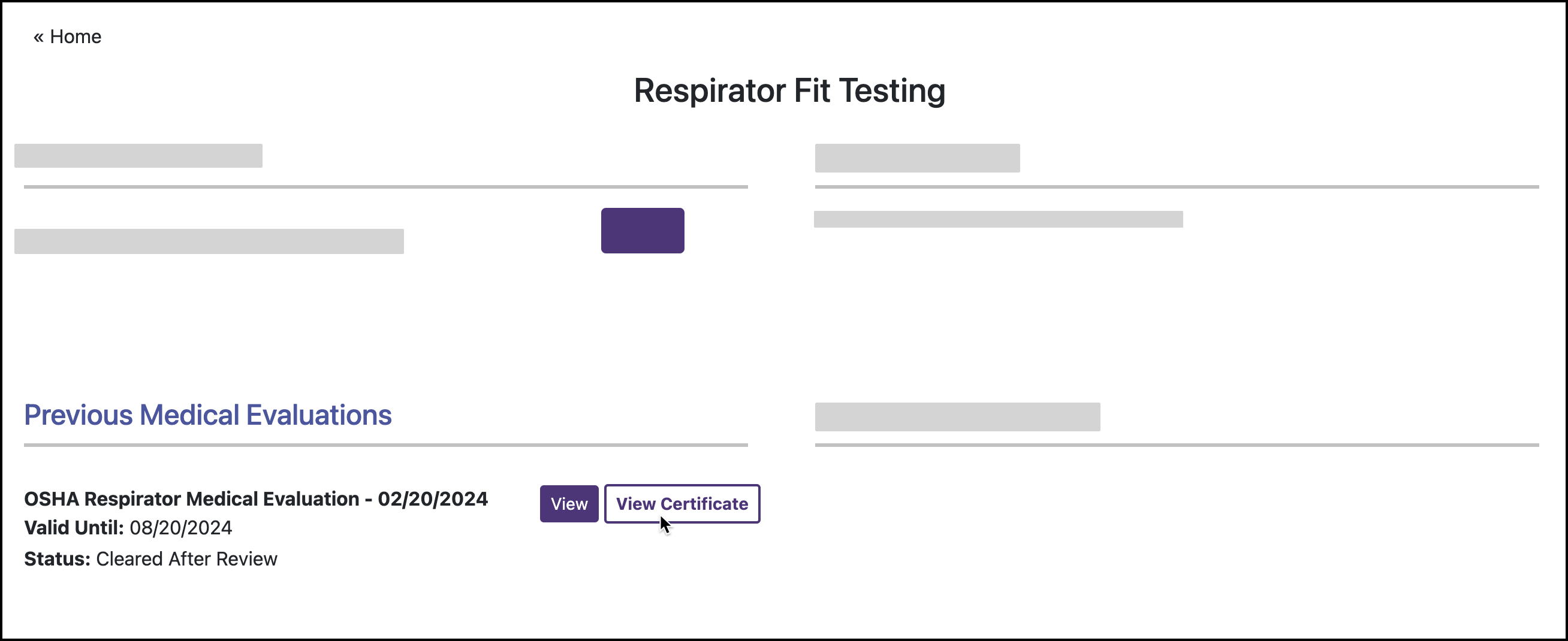Submit OSHA Respirator Medical Evaluation
Complete the OSHA Respirator Medical Evaluation in TrackMy Verivax (TMV) to become medically cleared for a Respirator Fit Test. If you are under the age of 18, you will need a parent or guardian present to complete the medical evaluation.
Submit OSHA Respirator Medical Evaluation
In your TMV portal, click the Respirator Fit Testing tile:

Find the OSHA Respirator Medical Evaluation under Medical Evaluation.
Click Start:
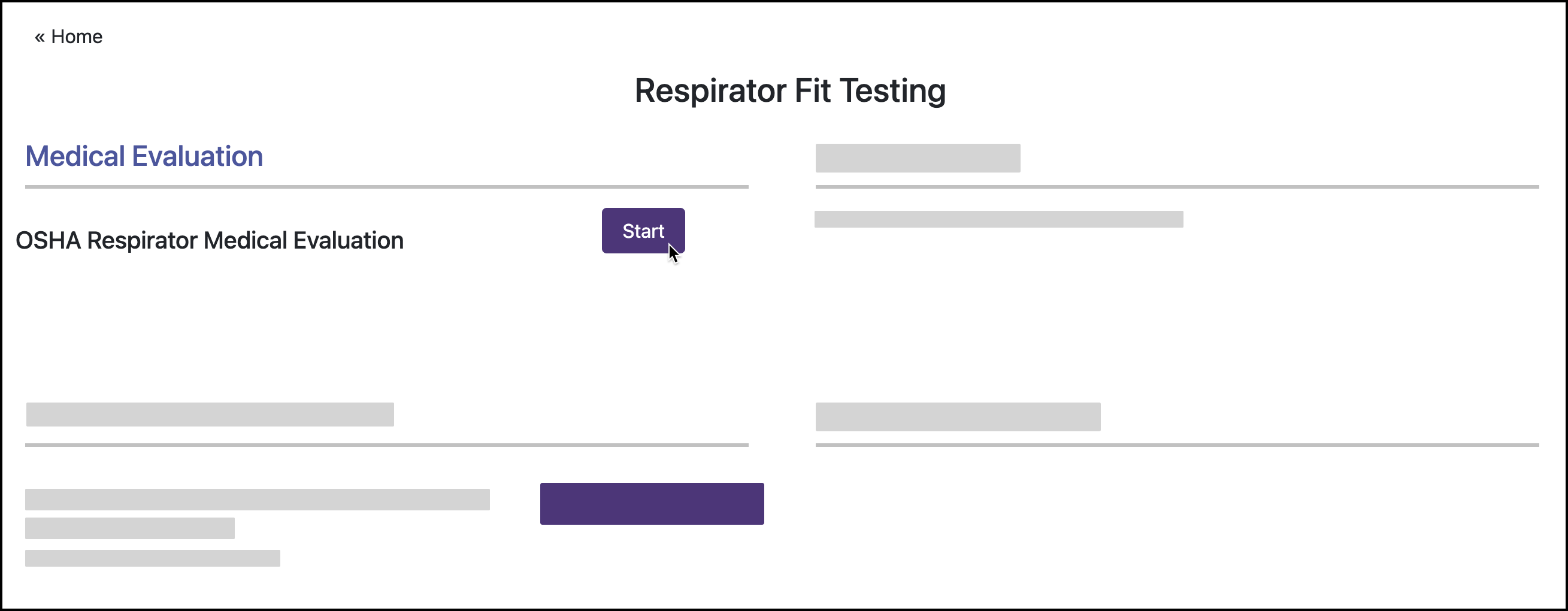
If the Start button for the evaluation does not work, this is likely because you have a completed evaluation on file. See instructions below to view your completed OSHA Respirator Medical Evaluations.
Complete the form by entering all requested information.
Click Submit.
If you have an existing, cleared OSHA Respirator Medical Evaluation in TMV, you may be able to complete a short self-attestation to renew your respirator medical clearance. In this case, you will not complete the full OSHA Respirator Medical Evaluation.
A health care professional at your organization may need to manually review your medical evaluation. View the status of your medical evaluation in your Respirator Fit Testing dashboard.
If you pass the medical evaluation, complete a mask fit test with your organization.
If you do not pass the medical evaluation, ask your organization for next steps.
View your completed OSHA Respirator Medical Evaluations
In your TrackMy portal, click the Respirator Fit Testing tile:

Go to Previous Medical Evaluations and view your evaluation(s):