Submit accommodation forms
Submit accommodation forms to request a compliance exception.
Your organization decides whether to allow exceptions. You may not have all accommodation forms available.
Follow these instructions to submit your accommodation form in TrackMy.
There are two ways to request a compliance exception from your organization:
Complete an accommodation form for a religious or medical accommodation.
Complete a declination form when refusing a compliance requirement without a religious or medical need for accommodation.
If your organization has existing accommodation forms on file for you, they may upload them to TrackMy. In this case, you will see your existing forms in TrackMy.
Submit a medical or religious accommodation form
In your TrackMy portal, go to the Accommodations and Declinations tile:
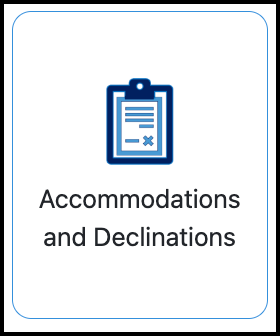
Click Request Accommodation:
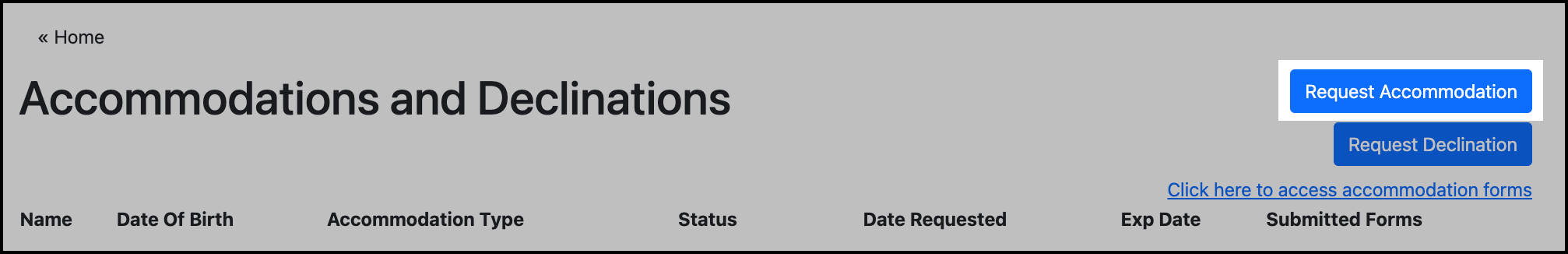
Select the type of accommodation you are requesting.
Complete the form and click Submit.
Repeat these steps for each compliance requirement you are requesting an accommodation for.
Submit a declination form
In your TrackMy portal, go to the Accommodations and Declinations tile:
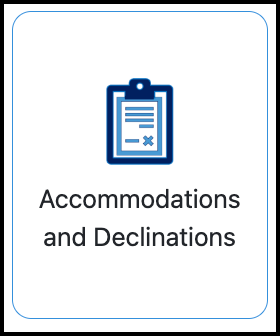
Click Request Declination:
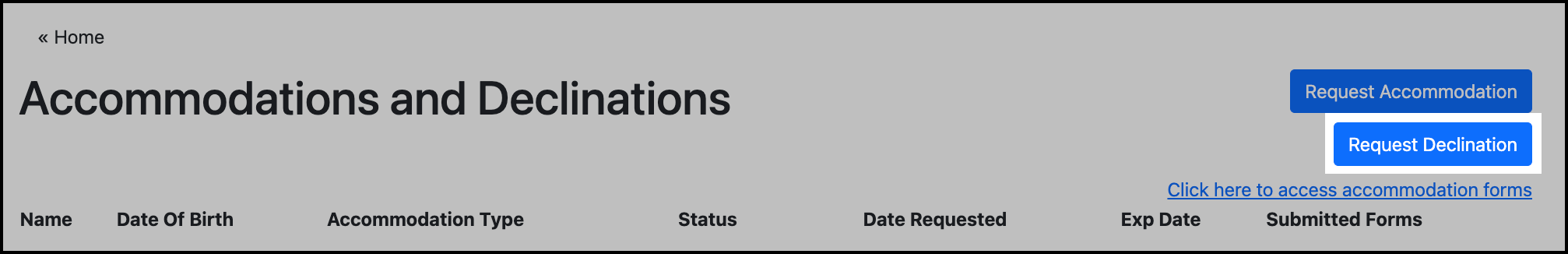
Select the type of vaccine you are refusing and click Start.
Complete the form and click Submit.
Repeat these steps for each compliance requirement you are refusing.
Make changes to an exemption request
You can make changes to your exemption request while it is in the 'Pending' status. Changes include updating an answer or the file you uploaded.
To make changes to your exemption request:
In your TrackMy portal, go to the Accommodations and Declinations tile.
Click Edit Case for the request:
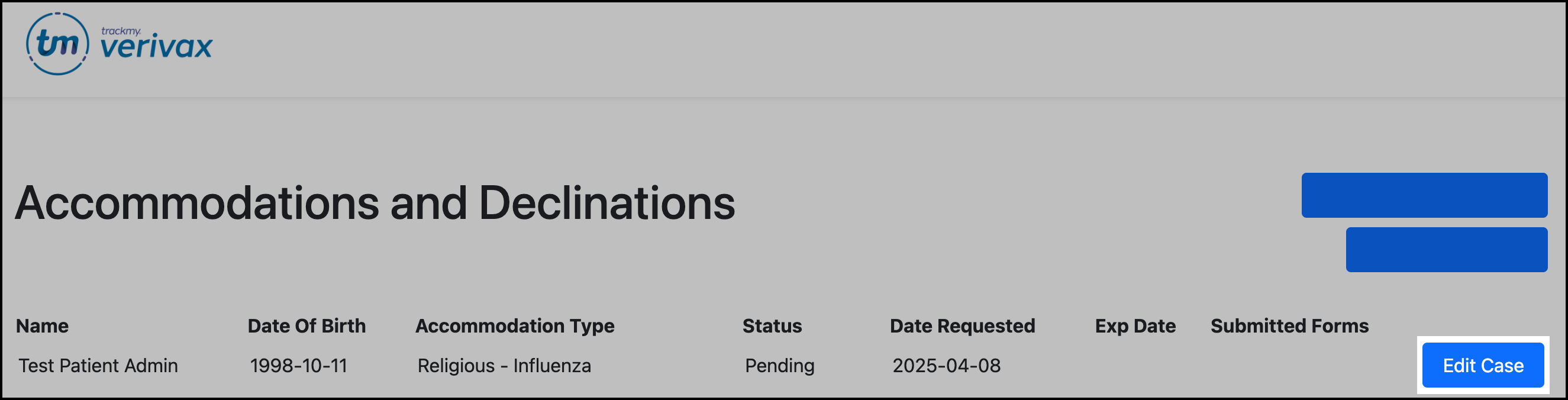
Make the needed changes and save.
The process after submission
After you submit your accommodation form, your organization will review it. While your submission is awaiting review, your Status will be Pending.
You may receive communication via TrackMy regarding your accommodation request and any next steps.
Once your case review is complete, the final status will show in your Accommodations and Declinations dashboard.
If you have any questions regarding accommodations, contact your organization.
Print your accommodation record
To print or download a copy of your accommodation record:
In your TrackMy Verivax portal, click the Account Summary tile:
Go to Accommodations and Declinations:
Click Download for the record you want to print.
